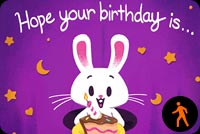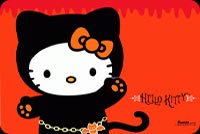Magical Winter Train Email Background: Arrival at a Festive Christmas Platform
Step into a whimsical scene with this enchanting email background showcasing a magical train arriving at a winter platform, nestled beside a beautiful Christmas tree surrounded by presents. Embrace the holiday spirit in your emails as this picturesque setting sets the stage for cheerful and festive correspondence.
To use this beautiful email background just scroll down and click on Copy To Clipboard button, then go to Gmail, Outlook or any web-based email app, open email composer, insert cursor to textbox editor and press Ctrl+V (Windows) or Command+V (Macs) to paste.
Try these amazing add-ons: Animated Emoticons | Emoji | Stickers | Card Messages
 Like our email backgrounds? Please donate to keep this site up and running. Thank you 💖
Like our email backgrounds? Please donate to keep this site up and running. Thank you 💖
How It Works?
Youtube video tutorial link: https://youtu.be/NSNLbfKFvvw
Are you not sure to use this email theme? Don't worry, just scroll down to see the similar backgrounds. We're confident you will find a stationery you'll be happy with.